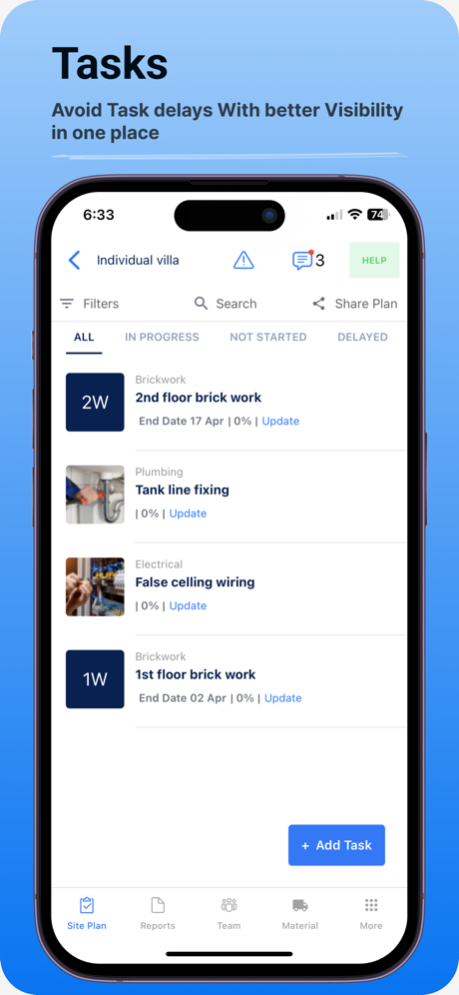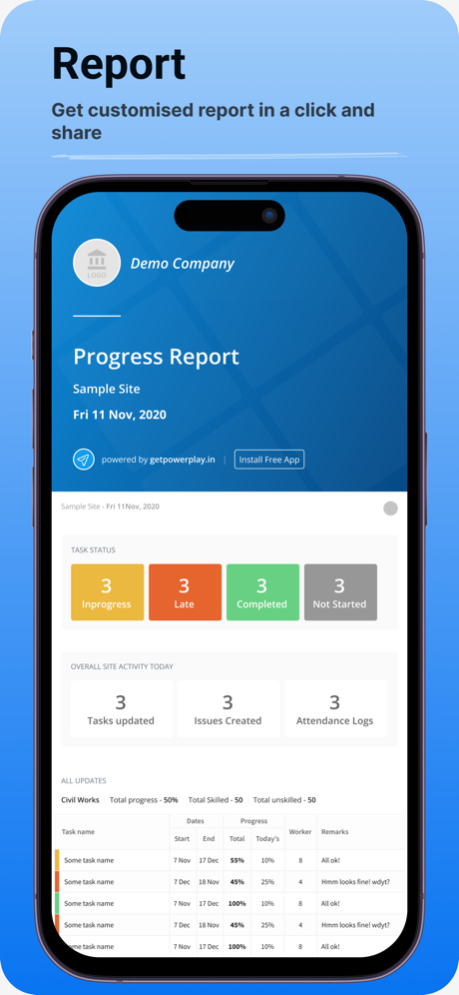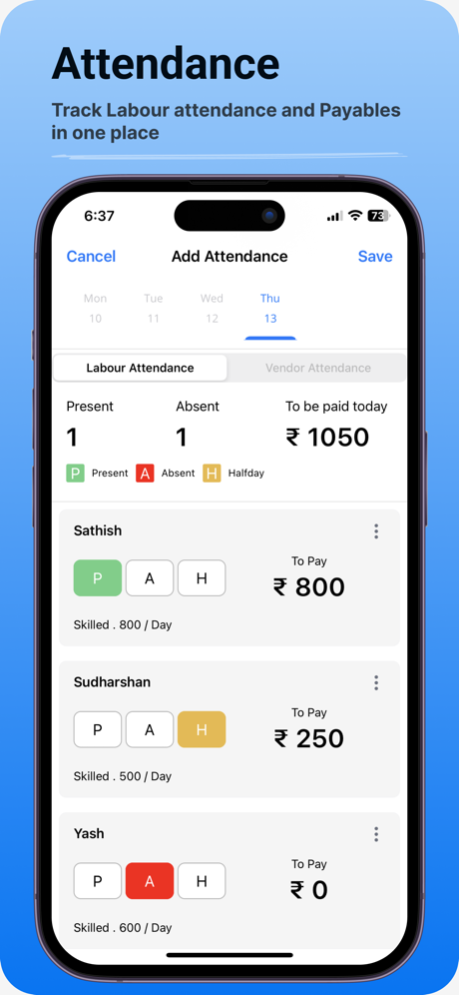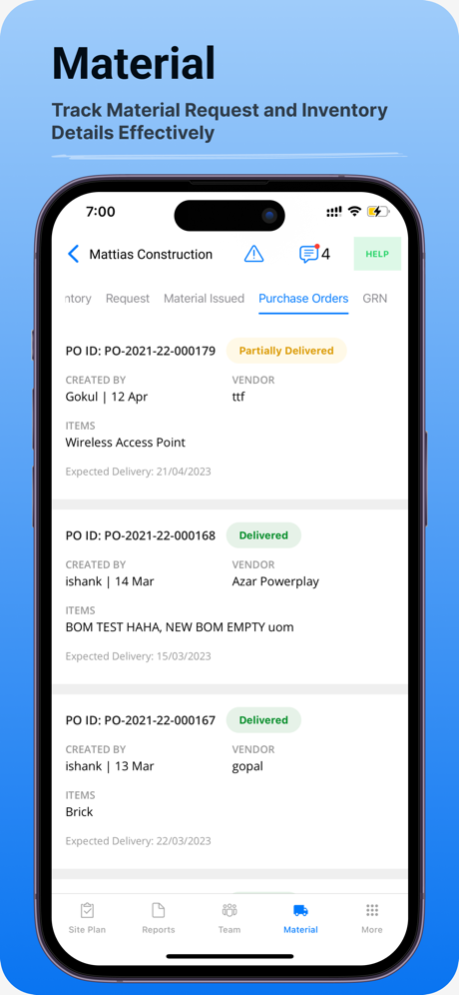Powerplay- Manage projects 8.13.0
Free Version
Publisher Description
Powerplay is the globally acclaimed #1 Construction Management App for small & medium construction businesses & contractors. Get better visibility of your projects regularly and avoid project delays. Save your time and money by having better control over your projects.
Powerplay connects your entire field team with your office team, making collaboration effective and faster. Avoid wasting time on paperwork and excel sheets and join millions of construction professionals who use the app effortlessly.
Key Features:
Daily Log: Keep track of all details including labor, equipments, & materials
Photos: Capture photos from mobile & attach to project progress reports for seamless documentation
Task Management: Track, assign & report field tasks in one place
Collaboration: Communicate with your crew & customers in real-time
Labor Management: Track Daily attendance across office & site teams
Material Management: Manage material lists; track requests, and movement of materials
Reports: Generate Daily Progress Reports in just a few minutes without hassle
Unlimited Storage: Access all site data like POs, invoices, reports, and many more without storage issues.
Apr 16, 2024
Version 8.13.0
Bug Fixes and improvement.
About Powerplay- Manage projects
Powerplay- Manage projects is a free app for iOS published in the Office Suites & Tools list of apps, part of Business.
The company that develops Powerplay- Manage projects is Coffer Internet Services Private Limited. The latest version released by its developer is 8.13.0.
To install Powerplay- Manage projects on your iOS device, just click the green Continue To App button above to start the installation process. The app is listed on our website since 2024-04-16 and was downloaded 1 times. We have already checked if the download link is safe, however for your own protection we recommend that you scan the downloaded app with your antivirus. Your antivirus may detect the Powerplay- Manage projects as malware if the download link is broken.
How to install Powerplay- Manage projects on your iOS device:
- Click on the Continue To App button on our website. This will redirect you to the App Store.
- Once the Powerplay- Manage projects is shown in the iTunes listing of your iOS device, you can start its download and installation. Tap on the GET button to the right of the app to start downloading it.
- If you are not logged-in the iOS appstore app, you'll be prompted for your your Apple ID and/or password.
- After Powerplay- Manage projects is downloaded, you'll see an INSTALL button to the right. Tap on it to start the actual installation of the iOS app.
- Once installation is finished you can tap on the OPEN button to start it. Its icon will also be added to your device home screen.